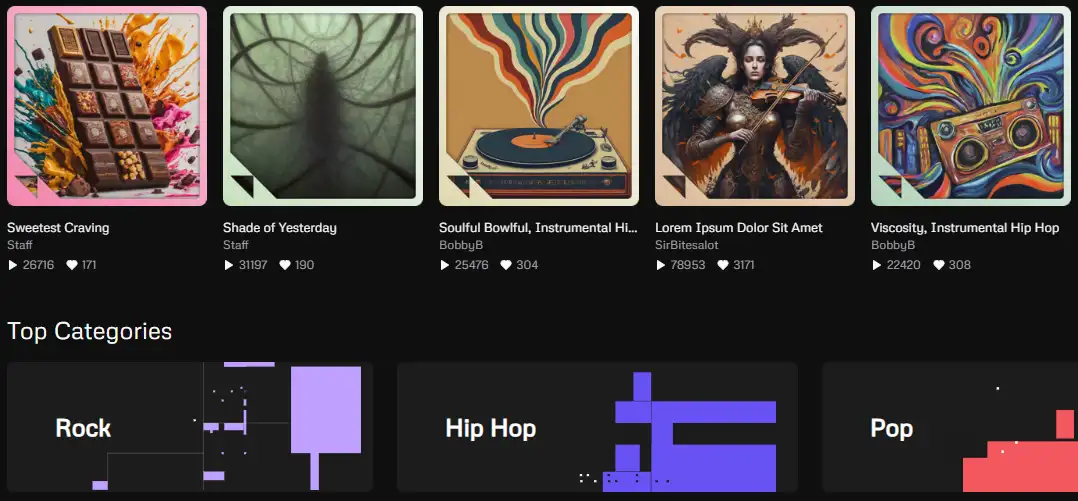25 April 2024
Empower Your Music Creation with Udio’s AI Tools
AI-Driven Music Creation. How this innovative tool is shaping the future of music production.

Udio is a company that combines artificial intelligence with music creation, providing tools that enable users to generate professional-quality music tracks from simple text prompts. These prompts can specify elements such as topics, genres, and other descriptors, making the platform accessible to individuals regardless of their musical training.
The company was established by a group of AI researchers and technology experts and has attracted support from a diverse group of investors and advisors from the music and tech industries, including a16z, will.i.am, Common, and Mike Krieger, co-founder of Instagram. Udio's mission centers on empowering artists and enhancing creative opportunities through the use of advanced technology, positioning it as a notable entity in the music production industry.
Listen to these examples!
A.I. Rockstar [Full Track], Country
Adrenaline Rush
Dune the Broadway Musical, Showtunes, Soundtrack
Synthetic Dreams
The Be Sharps - Baby On Board, Barbershop
Wow..... I Didn't Know That [Full Track], Americana, Country
Quick Reference Guide
Creating music with Udio involves a straightforward process. Users enter a description of the music they envision into the prompt box and then click the "Create" button. For instance, entering "a jazz song about New York" would initiate the creation of such a track.
For those unsure of what to input, Udio provides a helpful feature: a dice icon that, when clicked, generates a random example prompt in the prompt box.
Auto-Completion & Tags
Prompts typically blend free-form text with specific tags to refine the creation process. Take the example prompt: "a song about summer rain, jazz, mellow, warm." Here, "a song about summer rain" represents the free-form text, while "jazz," "mellow," and "warm" serve as descriptive tags. These elements are separated using commas, semi-colons, or full stops, and there is flexibility in the number of free-form parts and tags used, as well as their arrangement.
Prompts can also include references to an artist's style to further specify the desired musical output. For example, the prompt could be extended to: "a song about summer rain, jazz, mellow, warm, in the style of Billie Holiday." It is important to note that while Udio uses style references to guide the music generation process, it does not replicate artists' voices; instead, the style reference is translated into a set of relevant tags internally.
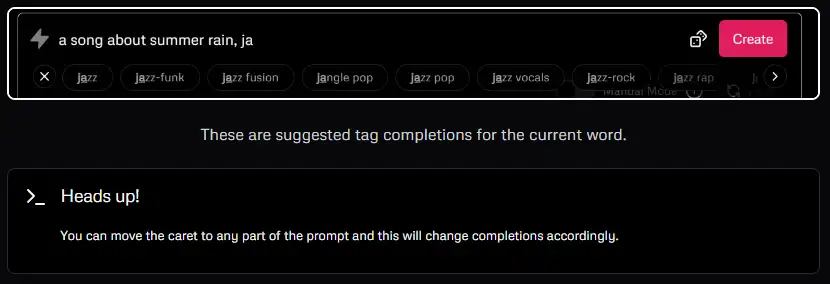
Udio offers suggested tags that complement the current selection, ranked by relevance. These suggestions serve as an exploration tool, potentially leading to unique and intriguing tag combinations, especially for users who are open to exploring the options available.
While detailed text prompts provide a framework, they cannot capture the full essence of a musical piece, as the same text can lead to an infinite array of possible audio tracks. To better align the output with your musical vision, it may be beneficial to generate multiple clips using the same prompt and settings. Udio automatically creates two versions for each input, but often, more iterations are necessary to refine the results. Conveniently, the prompt box does not reset after clicking "Create," allowing for easy generation of additional versions with or without modifications.
If you decide to start anew with a different idea, simply click "Reset." This action clears the prompt box, returning it to its default empty state, providing a clean slate for new musical explorations.
Custom Lyrics
Udio provides a flexible approach to creating music, allowing users to either utilize automatically generated lyrics or input their own custom lyrics. By default, Udio selects lyrics that align with the given prompt, which can include creating purely instrumental tracks when appropriate. For those who prefer to use their own lyrics, the "Custom" mode can be activated in the lyrics section of the prompt box, where users can enter their lyrics directly.
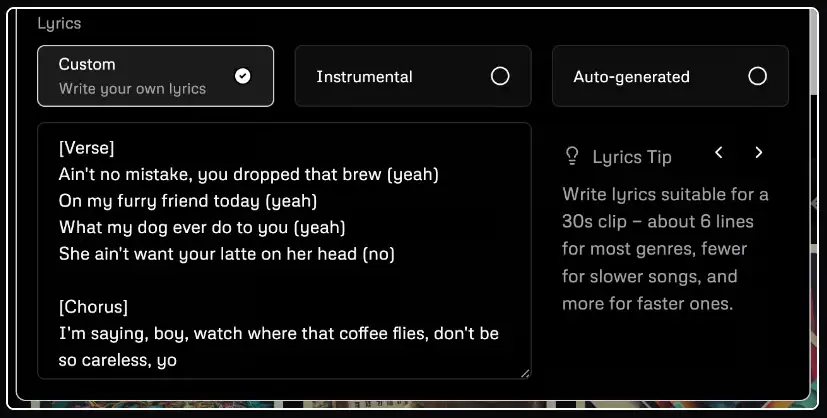
To enhance your musical creations, consider incorporating special descriptors such as [Verse], [Chorus], [Hook], [Guitar Solo], or [Drop]. These can help structure the song and define its elements more clearly. Backing vocals can be specified using parentheses. Special descriptors are not always reliable so you might need to experiment a bit to find something that works.
Udio supports multiple languages, not limited to English. Users can input lyrics in Chinese, Japanese, Russian, Polish, German, French, and Italian, among others, making the tool versatile and accessible for a global user base. Users can adjust the phonetics or stress the correct syllable in the lyrics to guide the model. Selecting the "Instrumental" mode is an option.
Extending Tracks
Udio structures the music generation process by creating tracks in 32-second sections. This design allows users to efficiently review multiple musical options and determine which one merits further development in terms of length. To extend a track, users can engage the Extension mode in two ways: either by clicking the "Extend" button on the track page or by selecting "Extend Track" from the context menu. This menu can be accessed by right-clicking on the track or clicking on the "..." icon associated with the track.
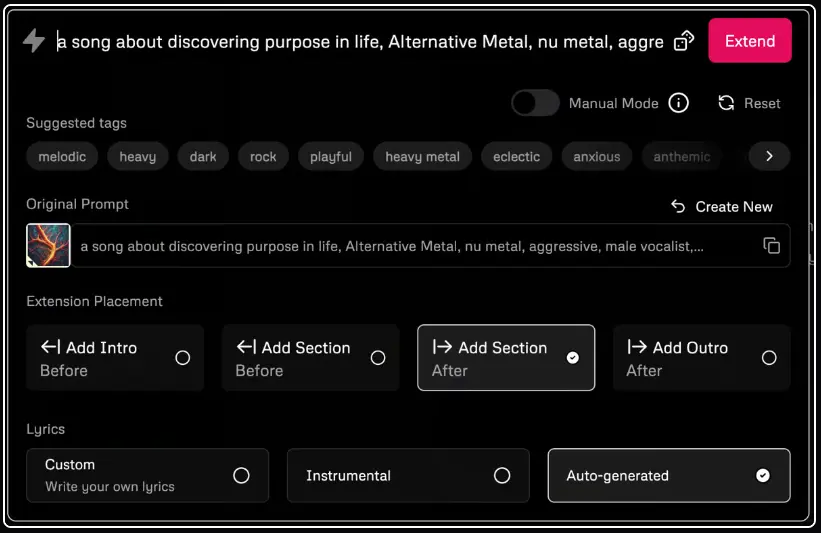
Conclusion
Udio offers a versatile platform for music creation that caters to both novice and experienced musicians. By allowing users to input detailed prompts, including genre, mood, and even specific musical influences, Udio facilitates the creation of tailored musical pieces. The platform supports a variety of languages and provides options for both automatic and custom lyrics, enhancing its accessibility and flexibility. Additionally, Udio's interface includes features like Extension and Remix modes, which allow for further customization and refinement of tracks.