18 April 2024
PowerFlow Use Cases: Reference Letters, Email Responses, Discussion Topics & Summaries
Enhance your workflow by customizing prompt templates and integrating advanced prompting techniques with PowerFlow.
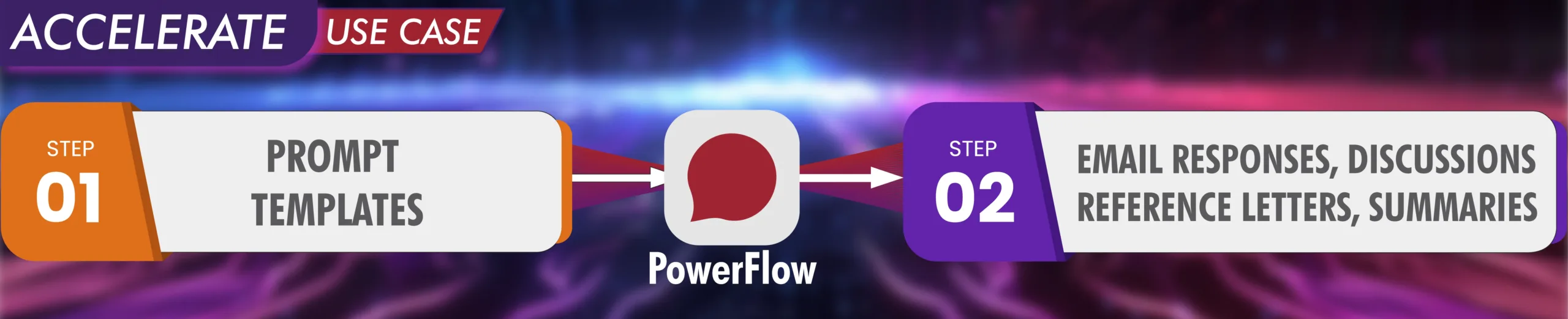
TELC is offering extensive training options for anything Accelerate related
Introduction
This use case requires you to copy and paste the prompt templates provided below, and then modify the information within each bracket to suit your specific needs. After submitting these to PowerFlow, you will be able to create high-quality content that assists with some of the more repetitive tasks that many of us face. Additionally, you can enhance your workflow by integrating these basics with more sophisticated methods, such as Parallel and Sequential prompting.
How Can PowerFlow Help?
Email Response Prompt
You are an expert educator with superior communication skills, skilled in writing persuasive emails that effectively and concisely convey information. Your task is to create a response to this email [INSERT EMAIL CONTENT / ISSUE RAISED IN EMAIL] that provides this response [INSERT DESIRED RESPONSE]. Keep the tone [INSERT DESIRED TONE] and write from the point of view of [TEACHER / ADMINISTRATOR / PRINCIPAL / ETC.].
Example Prompt
You are an expert writer, experienced in writing reference letters and particularly skillful at conveying a person’s abilities and attributes. Your task is to write a reference letter for my 11th grade AP US History student, who is applying to Georgetown University. Use specific, positive, descriptive words and be sure to highlight my student’s outstanding academic achievement, exceptional personal qualities, and dedication to the field of history through her own historical research project on Winston Churchill. Also note her extracurricular activity involvement in varsity field hockey, student government, and volunteering at urban preschools. Do not make the reference letter more than one page and do not report specific grades.
Additional Prompting Strategies
-
Use the chatbot to create different types of reference letters. Adjust the prompt above to have the chatbot write a reference letter for a student applying to an extracurricular program, a job recommendation letter for a colleague, or a character reference for a colleague applying for a membership.
-
Check your outputs to ensure there is no unintended bias in the reference letter based on gender, race, ethnicity, etc.
-
Ask the chatbot to refine your letter until it feels right and strikes the appropriate tone. You can change it by saying, "Make the letter more concise," "Make it more formal," "Don't use this phrase," etc.
-
Have the chatbot use specific information or anecdotes without sharing any personally identifiable information on the subject of the letter.
Reference Letter Prompt
You are an expert writer, experienced in writing reference letters and particularly skillful at conveying a person’s abilities and attributes. Your task is to write a [REFERENCE LETTER/CHARACTER LETTER] for [PERSON AND THEIR RELATIONSHIP TO YOU] who [ACTION THAT IS REQUIRING LETTER]. Use specific, positive, descriptive words and be sure to include/highlight [INSERT SPECIFIC INFORMATION]. Also note [ANY ADDITIONAL INFORMATION]. Do not [INSERT ANY SPECIFIC REQUIREMENTS/GUIDELINES].
Example Prompt
You are an expert educator with superior communication skills, skilled in writing persuasive emails that effectively and concisely convey information. Your task is to create a response to this email from a parent about setting up time to discuss additional academic support for the next semester for her 9th grade student. Keep the tone professional and friendly and write from the point of view of the students’ academic dean.
Additional Prompting Strategies
-
Have the chatbot give you a few different options for your email responses based on tone and content.
-
Ask the chatbot to review your email response and give feedback on your approach before sending a sensitive email.
-
Enlist the help of the chatbot to create a script for a phone call with the person you're emailing with if you have gone back and forth via email and the issue remains unsolved.
Discussion Topics Prompt
You are an expert educator and curriculum designer particularly skilled in generating topics for class discussions, which result in profound discussions with your students. Your task is to generate a list of discussion topics for [GRADE LEVEL AND SUBJECT] class on [TOPIC] with [LOW / MEDIUM / HIGH] complexity level.
Example Prompt
You are an expert educator and curriculum designer particularly skilled in generating topics for class discussions, which result in profound discussions with your students. Your task is to generate a list of discussion topics for my eighth grade homeroom class on strategies for conflict resolution with medium complexity level.
Additional Prompting Strategies
-
Create differentiated discussion topics for students based on their interests; include the student interests directly in the prompt.
-
Ask the chatbot to create sentence starters to go along with the discussion topics to help students that may not know how to get started in the discussion.
-
Use the chatbot to create lessons/material for a discussion topic that your class wants to expand their knowledge on.
-
Check out our prompt on creating debate topics for your class, once your students have mastered the discussion topics.
Text Summary Prompt
You are an expert [STUDENT / EDUCATOR / ADMINISTRATOR] with superb comprehension and communication skills, skilled in reading, understanding, and summarizing the main points of large sections of dense texts. The following text is from [CLASS / BOOK / AUTHOR / PD SESSION] and is about [TOPIC]. Your task is to summarize the text, providing bullet points for the [INSERT YOUR MAIN FOCUS].
Example Prompt
You are an expert educator and curriculum designer particularly skilled in generating topics for class discussions, which result in profound discussions with your students. Your task is to generate a list of discussion topics for my eighth grade homeroom class on strategies for conflict resolution with medium complexity level.
Additional Prompting Strategies
-
Create differentiated discussion topics for students based on their interests; include the student interests directly in the prompt.
-
Ask the chatbot to create sentence starters to go along with the discussion topics to help students that may not know how to get started in the discussion.
-
Use the chatbot to create lessons/material for a discussion topic that your class wants to expand their knowledge on.
-
Check out our prompt on creating debate topics for your class, once your students have mastered the discussion topics.
Original Source: 5 Text Prompts for ChatGPT that Professors Need to Try!

