18 April 2024
PowerFlow Use Cases: Generate Better Prompts
This post aims to guide University professors and staff on crafting effective prompts that yield more accurate and relevant responses from PowerFlow.
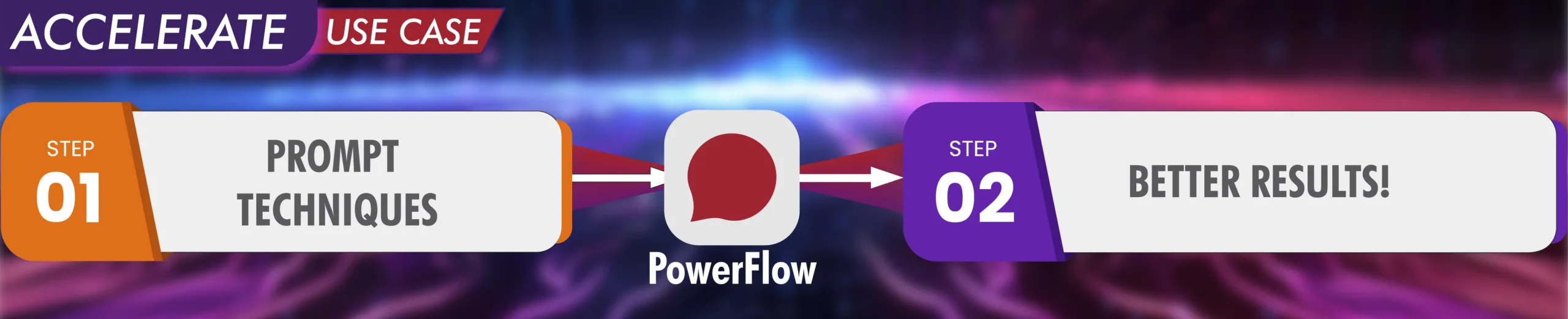
TELC is offering extensive training options for anything Accelerate related
Introduction
The quality of AI outputs in large language models (LLMs) is heavily influenced by the inputs or prompts provided by users. Understanding how AI interprets and responds to these prompts can significantly enhance the utility of these technologies in educational and administrative settings. Below are some practical recommendations for improving the quality of prompts.
Give details.
Generic instructions such as "Write a story" will yield generic output. What sort of tale are you looking for? Which genre? Is it intended for kids or adults? For what length of time is appropriate? Is it lighthearted or grave? This kind of background, along with being precise, understandable, and succinct, will help produce more beneficial results. Additionally, greater specificity can reduce the likelihood of incorrect answers. Cambridge, UK may be the answer to your query, "What is the best restaurant in Cambridge?" if you're searching for a satisfying lunch close to Harvard Square. There's a greater likelihood of success if you ask questions such, "What is the best restaurant in Cambridge, Massachusetts, within walking distance of Harvard Yard?"
"Pretend as though..."
One simple way to get the AI to start producing better cues is to ask it to act like a certain kind of person, process, or item. The AI will try to assume that role and adjust its responses appropriately. Let's say you needed assistance coming up with a meal using the components you already have in your kitchen. You can get some basic recipe ideas if you ask, "create a recipe using these ingredients," and then provide a list of ingredients. However, if you select "act as if you are my personal trainer" initially, the AI will take this into account when responding and might offer a recipe that is healthier or a post-workout meal that is meant to replenish energy.
Indicate to it how you would like your output displayed.
Code, narratives, reports, summaries and synopses, dialogue, business communications, audio, photos, and much more can all be produced using generative AI. You will get better outcomes if you are clear about the kind of output you are looking for. Try including "Present this in the form of..." and your desired result after stating what you want. You might also begin your prompt with something like "Create a [format of output] about / that contains," etc.
Employ "do" and "don't".
You can save time and get better results by letting AI know what you want and don't want in your response. Using the recipe example once more, you can indicate which foods you particularly do not want in your dinner as well as which ones you do want to include. Think of yourself as my personal trainer. Make a dish that will support my post-workout refueling. Add some chicken, tomatoes, and carbohydrates. Leave out the chili peppers and any wheat-containing components.
Use Examples.
Giving the AI a reference point in the form of a sentence or paragraph that you'd like your output to resemble will help it produce better results. Nonetheless, it's crucial to respect copyright. Don't submit copyrighted materials and ask the AI to replicate, rewrite, or develop a work that is very similar.
Think about the audience and tone.
Tell the AI specifically who your target audience is and the mood you want to create. It will be more effective to say something like, "Give me ideas for a best man's speech that is funny and heartwarming but appropriate for a family audience," as opposed to merely saying, "Write a best man's speech." Increasing the output's specificity and context will help it even more.
Expand on earlier prompts.
It's not necessary to include everything in your initial prompt. Consider asking a simple question at first and expanding on it as you go. Modify the language or tone, or provide additional context and detail to help the AI produce the desired results.
Correct mistakes and give feedback.
Chat with the AI as if it’s a colleague or teammate and you’re working on a project together. Give feedback – tell it which parts of the output were useful and which parts could be improved. If you notice it got something wrong, tell it so it can correct its mistake.
Find out what else it needs from you, or ask it to make your prompts.
Not sure how to write a compelling prompt? Have AI make one for you as a way of helping? Ask the AI to elaborate on your fundamental notion of what you want, such as "What should I ask you to help me write a blog post about AI?" Furthermore, by simply ending any prompt with "Tell me what else you need to do this," any gaps may be filled in, improving the AI's ability to generate better results.
Original Source: Getting started with prompts for text-based Generative AI tools
