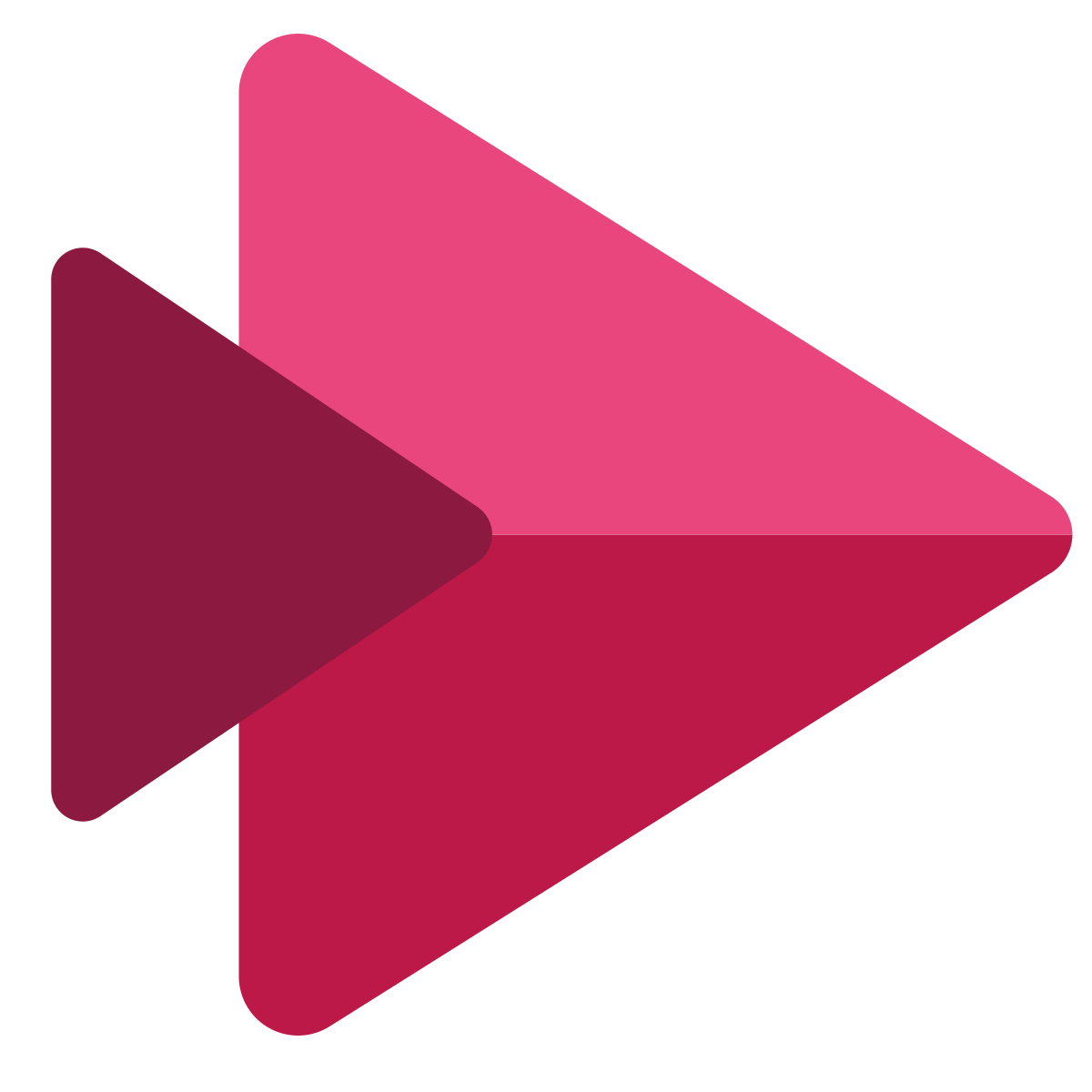
Office 365 Stream (on SharePoint) NEW!
A Powerful Video Platform For Sharing Your Videos To Anyone, Anywhere
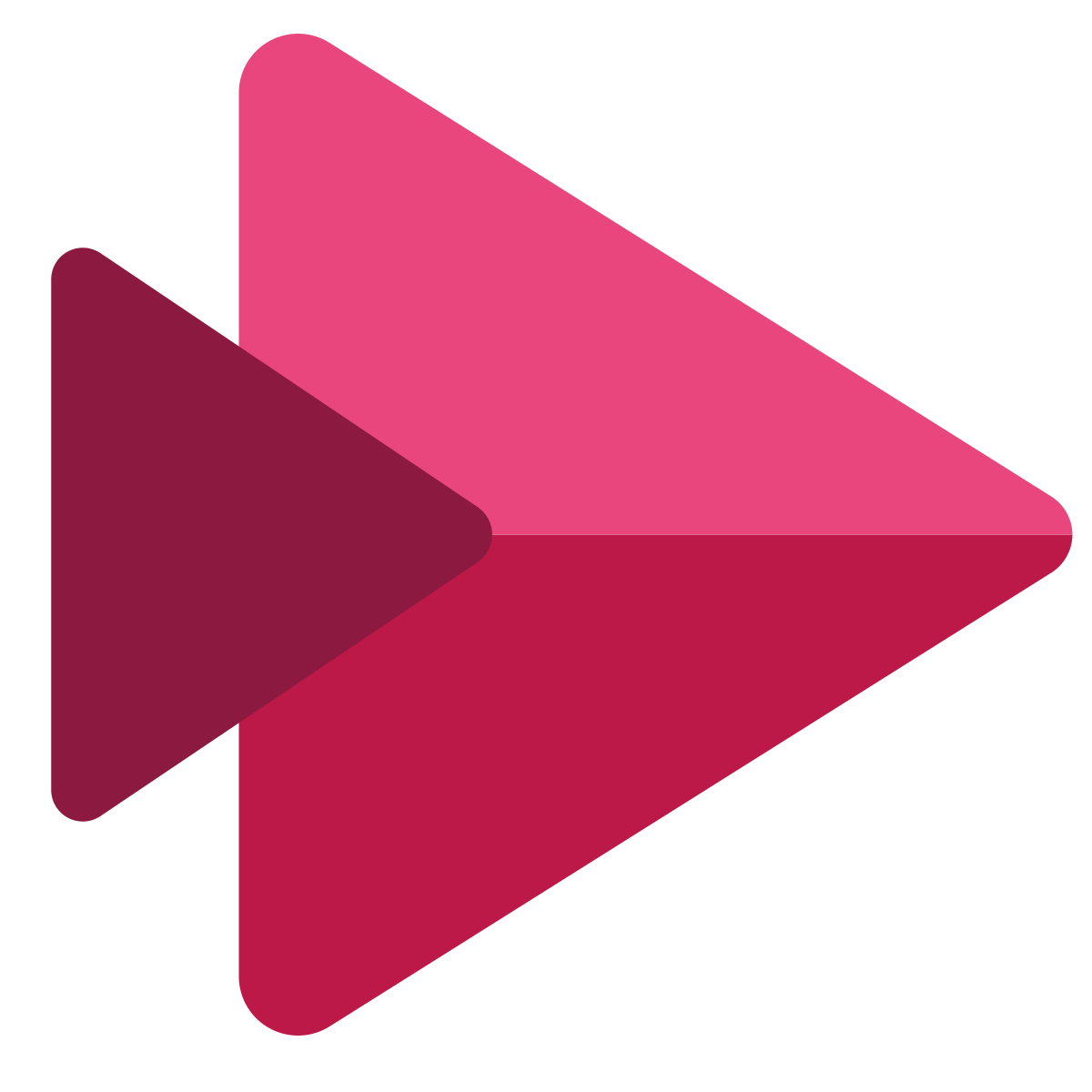
Office 365 Stream (on SharePoint) NEW!
A Powerful Video Platform For Sharing Your Videos To Anyone, Anywhere
- Stream (on SharePoint) is available now to all users of the UNIC Office 365 platform!
- To activate your Stream (on SharePoint) account, contact Anthoullis Chrysostomou (Computer Center), chrysostomou.a@unic.ac.cy
- TELC will be offering new training on Stream (on SharePoint) shortly!
- TELC monitors developments in Office 365 and recommends upgrades where appropriate; this Stream upgrade was supported by Microsoft and the Computer Centre.
A new vision for Microsoft Stream empowers users to create, share, discover, and manage video just as they would any other file. The earlier version of Stream will now be known as Microsoft Stream (Classic) and the new version will be known as Microsoft Stream (built on SharePoint) or Stream (on SharePoint).
Microsoft Stream—the intelligent video app in Microsoft 365—is being reimagined and rebuilt to integrate seamlessly with applications across the suite, so you can create, share, discover, and manage video as easily as any Office document.
Video and audio files will be stored on the SharePoint files platform within Microsoft 365 like all other file types. Already today, SharePoint powers file experiences for Microsoft Teams, OneDrive, Yammer, and Outlook. This will provide the best of both worlds:
- Intelligent video experiences powered by Stream across the suite
- Management of video that leverages the power of SharePoint content services
Stream (on SharePoint)
In Stream (on SharePoint), you upload videos the same way you upload any other file, and they’re automatically stored within the SharePoint files platform. Videos are played, enhanced, and edited by the newest version of the Stream web app and embeddable player.
In fact, videos across Microsoft 365 (in SharePoint, OneDrive, Yammer, and Teams) will be considered Stream videos, powered by the SharePoint files platform. And just like other Office file types, Stream videos can be shared with coherent permissions in all Microsoft 365 apps.
Over time, Stream (on SharePoint) will improve the playback technology that exists in OneDrive and SharePoint to ensure a high-quality and performant playback experience that matches Stream (Classic), where you don’t need to worry about bitrates or codecs for your videos. You just upload your video and Stream ensures your viewers can play it back at scale.

Click the images below to see the process
- Stream (on SharePoint) is available now to all users of the UNIC Office 365 platform!
- To activate your Stream (on SharePoint) account, contact Anthoullis Chrysostomou (Computer Center), chrysostomou.a@unic.ac.cy
- TELC will be offering new training on Stream (on SharePoint) shortly!
- TELC monitors developments in Office 365 and recommends upgrades where appropriate; this Stream upgrade was supported by Microsoft and the Computer Centre.
A new vision for Microsoft Stream empowers users to create, share, discover, and manage video just as they would any other file. The earlier version of Stream will now be known as Microsoft Stream (Classic) and the new version will be known as Microsoft Stream (built on SharePoint) or Stream (on SharePoint).
Microsoft Stream—the intelligent video app in Microsoft 365—is being reimagined and rebuilt to integrate seamlessly with applications across the suite, so you can create, share, discover, and manage video as easily as any Office document.
Video and audio files will be stored on the SharePoint files platform within Microsoft 365 like all other file types. Already today, SharePoint powers file experiences for Microsoft Teams, OneDrive, Yammer, and Outlook. This will provide the best of both worlds:
- Intelligent video experiences powered by Stream across the suite
- Management of video that leverages the power of SharePoint content services
Stream (on SharePoint)
In Stream (on SharePoint), you upload videos the same way you upload any other file, and they’re automatically stored within the SharePoint files platform. Videos are played, enhanced, and edited by the newest version of the Stream web app and embeddable player.
In fact, videos across Microsoft 365 (in SharePoint, OneDrive, Yammer, and Teams) will be considered Stream videos, powered by the SharePoint files platform. And just like other Office file types, Stream videos can be shared with coherent permissions in all Microsoft 365 apps.
Over time, Stream (on SharePoint) will improve the playback technology that exists in OneDrive and SharePoint to ensure a high-quality and performant playback experience that matches Stream (Classic), where you don’t need to worry about bitrates or codecs for your videos. You just upload your video and Stream ensures your viewers can play it back at scale.

Click the images below to see the process





